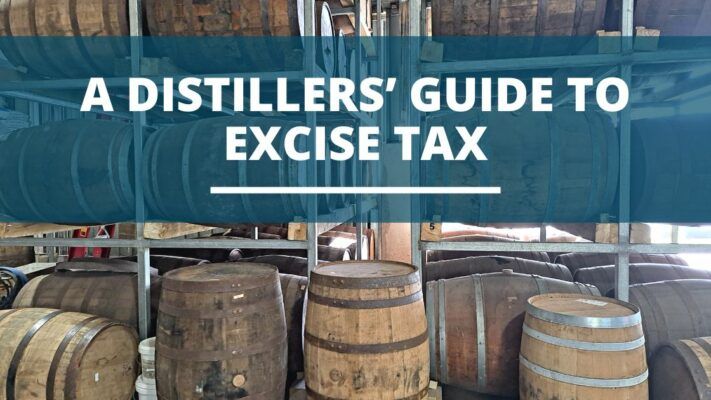Distilling 101, Software and Apps
The Best Brewing Software (In 2023)
There’s more to brewing your own beer, wine, or coffee than simply buying a kit and following some instructions.
Think tracking complicated recipes, scaling ingredients, managing inventory, performing calculations, converting between metric and imperial, logging the result, and much MUCH more.
This is where brewing software comes in.
Picking the right software for brewing can be a tough decision; there are dozens of options to choose from and they all have their own unique features.
If you’re in the market for software that can handle your brewing needs, carry on reading about the best brewing software for your needs in 2023.
Table of Contents
What Can Brewing Software Do, And Why Do You Need It?
Brewing software can help you manage your brew days by keeping track of everything from your water treatment to yeast starters and fermentation temperature control.
The best software for brewing lets you easily share recipes with other brewers so that they can experience your creations if they choose to do so.
Brewing software also allows you to:
- Plan out your brewing schedule. If you’re looking for consistency in your brewing, planning out when you want to brew and what beers you’re going to brew is extremely helpful. This allows you to plan out your brew day and ensure that everything is ready before starting the mash (or boil).
- Keep track of what ingredients are needed. One of the benefits of using brewing software is that it tracks all of the ingredients that go into each beer, automatically calculating what needs to be added, and how much comes out at the end of the boil or mash. This helps prevent mistakes from happening on brew day!
- Eases Workflow: Brewing software can automate many of the tasks you need to do regularly to run a successful brewery. For example, it can help you schedule maintenance on equipment.
- Inventory Management: Brewing software can help you manage inventory across multiple locations and track orders for supplies or ingredients. This will make it easier for your business to grow without investing in additional space.
- Keep Track of Finances. Brewing software can also help with financial management by automating many tasks related to ordering supplies and managing payroll.
What Software Do Professional Brewers Use?
The answer depends on the size of the brewery, but the most common software professional brewers use is BeerSmith. It’s an incredible resource for planning your brews and getting the most out of them. The software also helps you with recipe design and troubleshooting.
The most important tool for any brewer is their recipe software. It allows them to plan out batches of beer in advance, with a high level of detail and accuracy. There are many different types of software available, but they generally fall into two categories: desktop applications or cloud-based software.
Desktop applications tend to be more powerful and offer more features, but they require a dedicated computer (and often a large monitor) for use. Cloud-based software can be accessed from any device that has internet access and is generally less expensive than its desktop counterparts.
The 7 Best Brewing Software in 2023
Here’s a list of 7 of the best brewing software to help you get started on your journey toward streamlining your workflow. Whether you’re brewing coffee, wine, mead, or beer you’re sure to find one that caters to your needs.
1. Brewfather
Brewfather is cloud-based software that can be accessed on any device with an internet connection. It’s designed for both novice and experienced brewers, with features that make it easy to keep track of your brews as well as share them with friends.

Features:
- Offline support
- Multi-device support
- Recipe library
- Inventory and stock tracking
- API support
- Auto-synchronization across all devices
- Fermentation chart
- Batch tracking
- Integrated water adjustment calculator with mash pH
- Accurate calculation of hopstand bitterness
- Temperature calculation
- Multiple style guidelines (BJCP, Brewers Association, SHBF, Norbrygg)
- Yeast starter calculator
Pros:
- Intuitive interface.
- Beginner-friendly.
Price
$19.99 per annum.
2. BeerSmith
BeerSmith is a fun and easy-to-use software for home brewers. The updated version has an integrated water profile builder and mash PH estimater built into the recipe builder. The convenience of having both these features is that you don’t need a separate water sheet for making adjustments. It brews ciders, mead, and wine, and it automatically updates the bitterness, gravity, and color as you add ingredients.

Features:
- Metric and International language support
- Generates step by step instructions on how to brew your beverage
- Schedule your brewing
- Fermentation and Carbonation Profiles
- Schedule your brewing
- Add on features to access Beersmith online recipes
- Scalable
- Built-in Shopping and inventory tracking support
- Recipes sharable in various formats
Pros:
- Beginner-friendly, suitable for the home user.
- Mobile-friendly.
- Accurate brew Instructions.
Cons:
- Web-version not fully functional.
- Outdated design and user interface.
Price:
Plans start from $14.95.
3. Brewd
Brewd is perfect for craft breweries wanting to keep track of the logistics of their business. The software assists with raw material inventory tracking, operating procedure management, recipe management, and batch management.
Features:
- Accounting- Integrates with Quickbooks
- Product inventory
- Track Orders
- Keg Tracking
- Organize deliveries
- Payments: check, cash, and electronic payment support
Pros:
- Easy-to-use financial tracking system.
Cons:
- Limited features.
Price:
Brewd’s plans start from $50 /month (based on the number of barrels produced). Additional Key Tracking costs start at $30 /month.
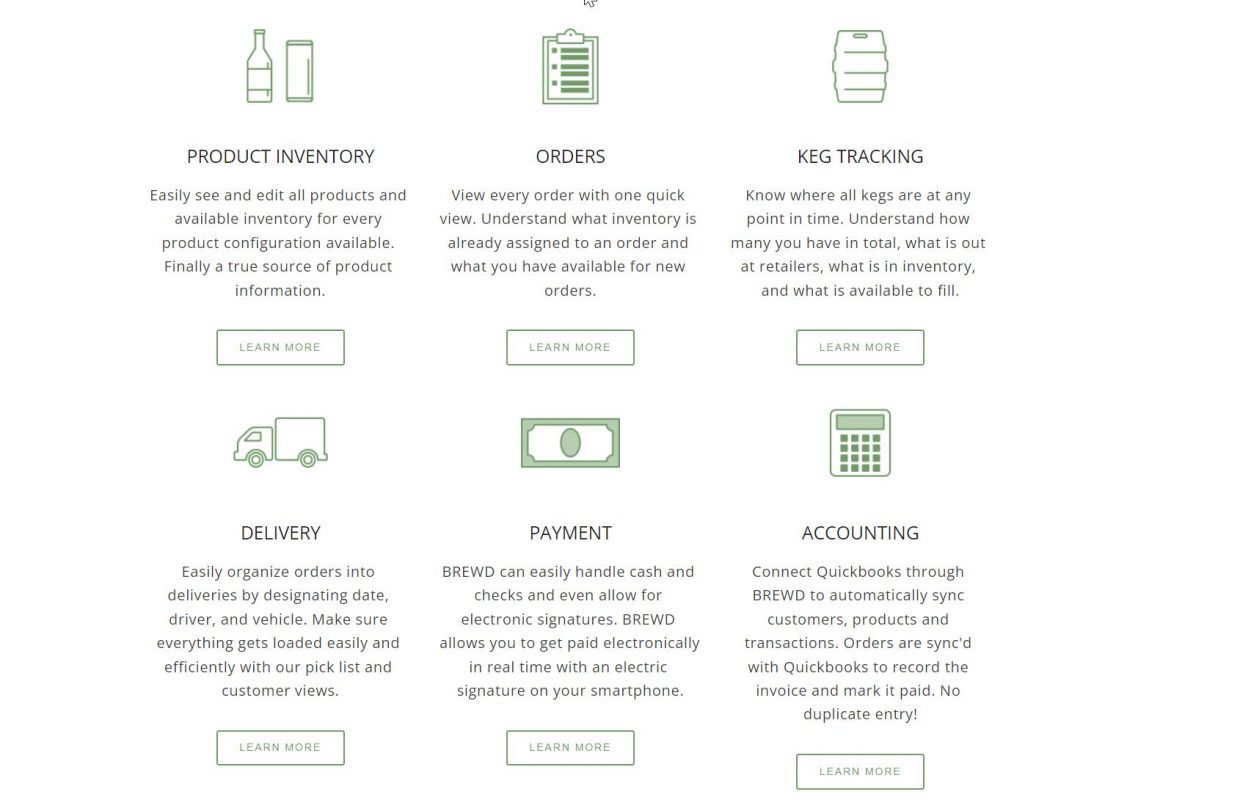
4. Drink-It
Drink-it is a beverage management software built on the Microsoft Dynamics platform. It’s used by distilleries, soft drink manufacturers, breweries, and cider manufacturers. The main goal of the software is to support scaling businesses.
Features:
- Email marketing
- Sales automation
- Account
- Cost accounting
- Quality management
- Salesforce Management
- Transportation Management
- Requisition and Materials Management
- Invoice and Approval Workflow
- Excise Movement and Control System (EMCS)
- Plant Maintenance Management
- Capacity Management
- Mobile Field Service Management
- Integrated Scanning
- Loyalty Management
Pros:
- Supports breweries’ international growth.
Price:
Plans start from $99.
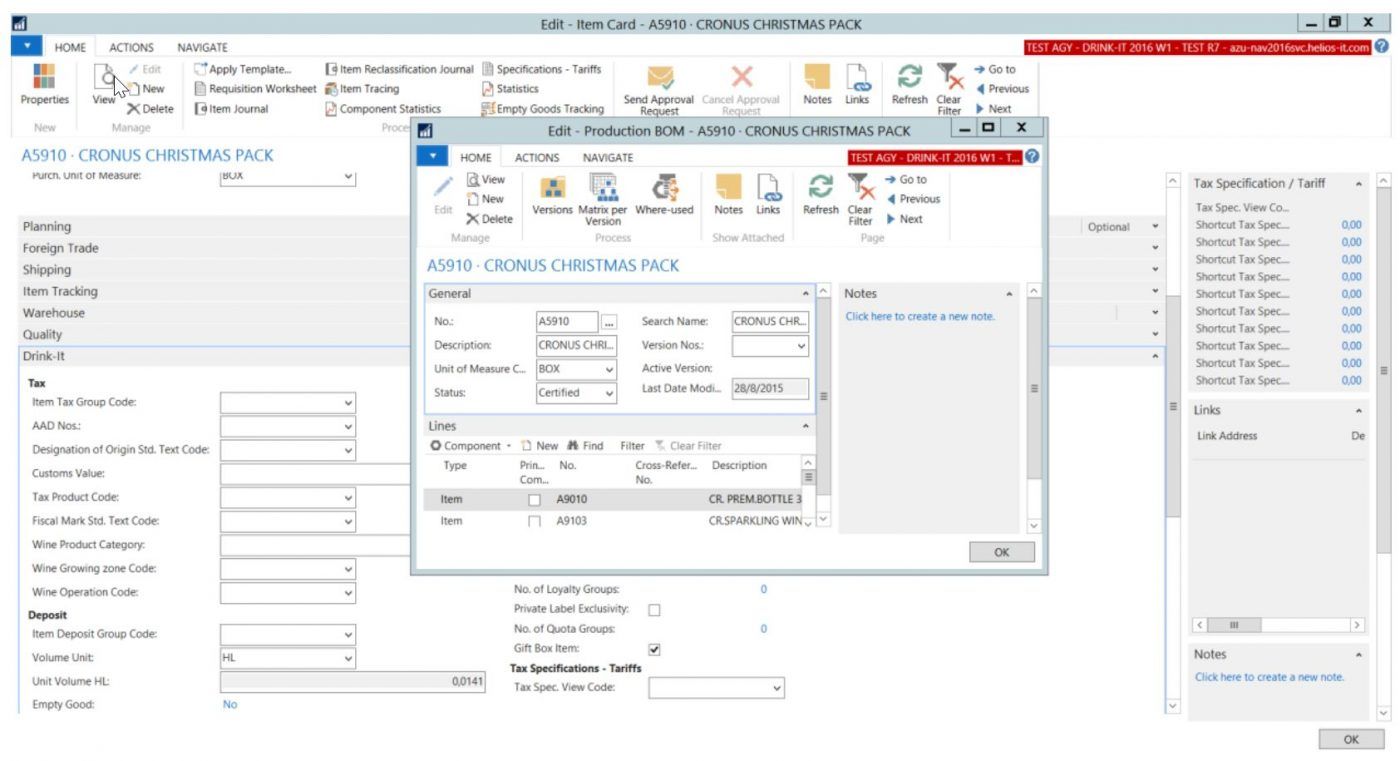
5. Unleashed
Unleashed helps coffee companies, winemakers, brewers, and distillers streamline their operations. It’s designed to keep companies in control over their production, sales, and inventory. Their software is not only limited to breweries and roasteries, it caters to the food and healthcare industries as well.

Batch Tracking
Features
- Custom Recipes
- Batch Tracking
- Real-time Cost Capturing
- Global Integrations
- Clear and accurate reporting
- Business Intelligence Insights
- Sales-enhancing mobile app
- Enhanced security
- Real-time management and clarity
- Seamless B2B eCommerce store
- Serial number tracking
- Kitting
- Margin Transperencys
- Customizable packing slips
- Imports and Exports
- Multiple delivery addresses
Pros:
- Great customer support.
- Value for money.
- Easy-to-use and interface.
Cons:
- Challenging navigation across features, especially for beginners.
Price:
Their plans start from $299.
6. Katana MRP
Katana offers solutions for small to medium-sized businesses in the manufacturing sector. Their software is mainly used to keep track of inventory in real-time and provides a steady process of managing orders and production.
Live Inventory Management
Features:
- Production planning
- End to end traceability
- Purchase order management
- Custom workflows via API
- Omnichannel order management
- Live inventory management
- Real-time master planning
- Accurate costing
- Shop floor control
Pros:
- Easily integrates with Shopify and Woocommerce.
- Great support team.
Cons:
- No automatic tracking of inventory.
Price:
Plans start from $99
7. Orchestra Cloud
Orchestra is designed to help you brew better beer. It features a complete, easy-to-use recipe manager, and a powerful style guide that allows you to quickly find recipes based on your ingredients or profile.
 Orchestra Scheduler
Orchestra Scheduler
Features
- Inventory
- Production
- Accounting and finance
- Quality control
- Purchasing
- Planning
- Sales
- Industry-specific reporting
Pros:
- Seamlessly tracks financials.
- Offers a tidy way of keeping a record of the production process.
Cons:
- Clunky and outdated interface.
- Lack of IT support.
Price:
Contact Orchestra for pricing plans.